===========================================================
.___ __ __
_________________ __ __ __| _/|__|/ |_
/ ___\_` __ \__ \ | | \/ __ | | \\_ __\
/ /_/ > | \// __ \| | / /_/ | | || |
\___ /|__| (____ /____/\____ | |__||__|
/_____/ \/ \/
grep rough audit - static analysis tool
v2.8 written by @Wireghoul
=================================[justanotherhacker.com]===
isort-5.6.4/.pc/0001-Devendor-toml.patch/setup.py-27- 'description': 'A Python utility / library to sort Python imports.',
isort-5.6.4/.pc/0001-Devendor-toml.patch/setup.py:28: 'long_description': '[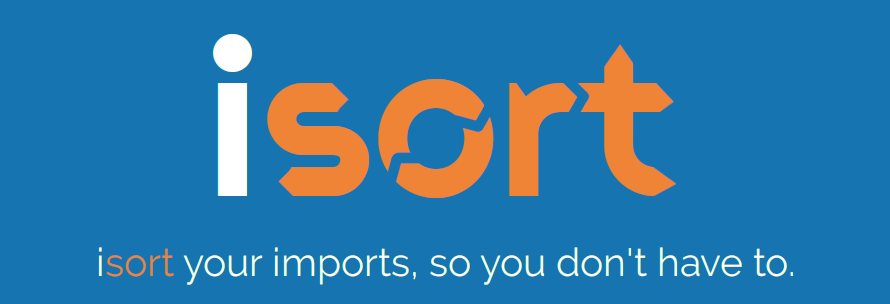](https://pycqa.github.io/isort/)\n\n------------------------------------------------------------------------\n\n[](https://badge.fury.io/py/isort)\n[](https://github.com/pycqa/isort/actions?query=workflow%3ATest)\n[](https://github.com/pycqa/isort/actions?query=workflow%3ALint)\n[](https://codecov.io/gh/pycqa/isort)\n[](https://pypi.org/project/isort/)\n[](https://gitter.im/timothycrosley/isort?utm_source=badge&utm_medium=badge&utm_campaign=pr-badge&utm_content=badge)\n[](https://pepy.tech/project/isort)\n[](https://github.com/psf/black)\n[](https://pycqa.github.io/isort/)\n[](https://deepsource.io/gh/pycqa/isort/?ref=repository-badge)\n_________________\n\n[Read Latest Documentation](https://pycqa.github.io/isort/) - [Browse GitHub Code Repository](https://github.com/pycqa/isort/)\n_________________\n\nisort your imports, so you don\'t have to.\n\nisort is a Python utility / library to sort imports alphabetically, and\nautomatically separated into sections and by type. It provides a command line\nutility, Python library and [plugins for various\neditors](https://github.com/pycqa/isort/wiki/isort-Plugins) to\nquickly sort all your imports. It requires Python 3.6+ to run but\nsupports formatting Python 2 code too.\n\n[Try isort now from your browser!](https://pycqa.github.io/isort/docs/quick_start/0.-try/)\n\n\n\nBefore isort:\n\n```python\nfrom my_lib import Object\n\nimport os\n\nfrom my_lib import Object3\n\nfrom my_lib import Object2\n\nimport sys\n\nfrom third_party import lib15, lib1, lib2, lib3, lib4, lib5, lib6, lib7, lib8, lib9, lib10, lib11, lib12, lib13, lib14\n\nimport sys\n\nfrom __future__ import absolute_import\n\nfrom third_party import lib3\n\nprint("Hey")\nprint("yo")\n```\n\nAfter isort:\n\n```python\nfrom __future__ import absolute_import\n\nimport os\nimport sys\n\nfrom third_party import (lib1, lib2, lib3, lib4, lib5, lib6, lib7, lib8,\n lib9, lib10, lib11, lib12, lib13, lib14, lib15)\n\nfrom my_lib import Object, Object2, Object3\n\nprint("Hey")\nprint("yo")\n```\n\n## Installing isort\n\nInstalling isort is as simple as:\n\n```bash\npip install isort\n```\n\nInstall isort with requirements.txt support:\n\n```bash\npip install isort[requirements_deprecated_finder]\n```\n\nInstall isort with Pipfile support:\n\n```bash\npip install isort[pipfile_deprecated_finder]\n```\n\nInstall isort with both formats support:\n\n```bash\npip install isort[requirements_deprecated_finder,pipfile_deprecated_finder]\n```\n\n## Using isort\n\n**From the command line**:\n\n```bash\nisort mypythonfile.py mypythonfile2.py\n```\n\nor recursively:\n\n```bash\nisort .\n```\n\n*which is equivalent to:*\n\n```bash\nisort **/*.py\n```\n\nor to see the proposed changes without applying them:\n\n```bash\nisort mypythonfile.py --diff\n```\n\nFinally, to atomically run isort against a project, only applying\nchanges if they don\'t introduce syntax errors do:\n\n```bash\nisort --atomic .\n```\n\n(Note: this is disabled by default as it keeps isort from being able to\nrun against code written using a different version of Python)\n\n**From within Python**:\n\n```python\nimport isort\n\nisort.file("pythonfile.py")\n```\n\nor:\n\n```python\nimport isort\n\nsorted_code = isort.code("import b\\nimport a\\n")\n```\n\n## Installing isort\'s for your preferred text editor\n\nSeveral plugins have been written that enable to use isort from within a\nvariety of text-editors. You can find a full list of them [on the isort\nwiki](https://github.com/pycqa/isort/wiki/isort-Plugins).\nAdditionally, I will enthusiastically accept pull requests that include\nplugins for other text editors and add documentation for them as I am\nnotified.\n\n## Multi line output modes\n\nYou will notice above the \\"multi\\_line\\_output\\" setting. This setting\ndefines how from imports wrap when they extend past the line\\_length\nlimit and has 12 possible settings:\n\n**0 - Grid**\n\n```python\nfrom third_party import (lib1, lib2, lib3,\n lib4, lib5, ...)\n```\n\n**1 - Vertical**\n\n```python\nfrom third_party import (lib1,\n lib2,\n lib3\n lib4,\n lib5,\n ...)\n```\n\n**2 - Hanging Indent**\n\n```python\nfrom third_party import \\\n lib1, lib2, lib3, \\\n lib4, lib5, lib6\n```\n\n**3 - Vertical Hanging Indent**\n\n```python\nfrom third_party import (\n lib1,\n lib2,\n lib3,\n lib4,\n)\n```\n\n**4 - Hanging Grid**\n\n```python\nfrom third_party import (\n lib1, lib2, lib3, lib4,\n lib5, ...)\n```\n\n**5 - Hanging Grid Grouped**\n\n```python\nfrom third_party import (\n lib1, lib2, lib3, lib4,\n lib5, ...\n)\n```\n\n**6 - Hanging Grid Grouped, No Trailing Comma**\n\nIn Mode 5 isort leaves a single extra space to maintain consistency of\noutput when a comma is added at the end. Mode 6 is the same - except\nthat no extra space is maintained leading to the possibility of lines\none character longer. You can enforce a trailing comma by using this in\nconjunction with `-tc` or `include_trailing_comma: True`.\n\n```python\nfrom third_party import (\n lib1, lib2, lib3, lib4,\n lib5\n)\n```\n\n**7 - NOQA**\n\n```python\nfrom third_party import lib1, lib2, lib3, ... # NOQA\n```\n\nAlternatively, you can set `force_single_line` to `True` (`-sl` on the\ncommand line) and every import will appear on its own line:\n\n```python\nfrom third_party import lib1\nfrom third_party import lib2\nfrom third_party import lib3\n...\n```\n\n**8 - Vertical Hanging Indent Bracket**\n\nSame as Mode 3 - _Vertical Hanging Indent_ but the closing parentheses\non the last line is indented.\n\n```python\nfrom third_party import (\n lib1,\n lib2,\n lib3,\n lib4,\n )\n```\n\n**9 - Vertical Prefix From Module Import**\n\nStarts a new line with the same `from MODULE import ` prefix when lines are longer than the line length limit.\n\n```python\nfrom third_party import lib1, lib2, lib3\nfrom third_party import lib4, lib5, lib6\n```\n\n**10 - Hanging Indent With Parentheses**\n\nSame as Mode 2 - _Hanging Indent_ but uses parentheses instead of backslash\nfor wrapping long lines.\n\n```python\nfrom third_party import (\n lib1, lib2, lib3,\n lib4, lib5, lib6)\n```\n\n**11 - Backslash Grid**\n\nSame as Mode 0 - _Grid_ but uses backslashes instead of parentheses to group imports.\n\n```python\nfrom third_party import lib1, lib2, lib3, \\\n lib4, lib5\n```\n\n## Indentation\n\nTo change the how constant indents appear - simply change the\nindent property with the following accepted formats:\n\n- Number of spaces you would like. For example: 4 would cause standard\n 4 space indentation.\n- Tab\n- A verbatim string with quotes around it.\n\nFor example:\n\n```python\n" "\n```\n\nis equivalent to 4.\n\nFor the import styles that use parentheses, you can control whether or\nnot to include a trailing comma after the last import with the\n`include_trailing_comma` option (defaults to `False`).\n\n## Intelligently Balanced Multi-line Imports\n\nAs of isort 3.1.0 support for balanced multi-line imports has been\nadded. With this enabled isort will dynamically change the import length\nto the one that produces the most balanced grid, while staying below the\nmaximum import length defined.\n\nExample:\n\n```python\nfrom __future__ import (absolute_import, division,\n print_function, unicode_literals)\n```\n\nWill be produced instead of:\n\n```python\nfrom __future__ import (absolute_import, division, print_function,\n unicode_literals)\n```\n\nTo enable this set `balanced_wrapping` to `True` in your config or pass\nthe `-e` option into the command line utility.\n\n## Custom Sections and Ordering\n\nYou can change the section order with `sections` option from the default\nof:\n\n```ini\nFUTURE,STDLIB,THIRDPARTY,FIRSTPARTY,LOCALFOLDER\n```\n\nto your preference:\n\n```ini\nsections=FUTURE,STDLIB,FIRSTPARTY,THIRDPARTY,LOCALFOLDER\n```\n\nYou also can define your own sections and their order.\n\nExample:\n\n```ini\nknown_django=django\nknown_pandas=pandas,numpy\nsections=FUTURE,STDLIB,DJANGO,THIRDPARTY,PANDAS,FIRSTPARTY,LOCALFOLDER\n```\n\nwould create two new sections with the specified known modules.\n\nThe `no_lines_before` option will prevent the listed sections from being\nsplit from the previous section by an empty line.\n\nExample:\n\n```ini\nsections=FUTURE,STDLIB,THIRDPARTY,FIRSTPARTY,LOCALFOLDER\nno_lines_before=LOCALFOLDER\n```\n\nwould produce a section with both FIRSTPARTY and LOCALFOLDER modules\ncombined.\n\n**IMPORTANT NOTE**: It is very important to know when setting `known` sections that the naming\ndoes not directly map for historical reasons. For custom settings, the only difference is\ncapitalization (`known_custom=custom` VS `sections=CUSTOM,...`) for all others reference the\nfollowing mapping:\n\n - `known_standard_library` : `STANDARD_LIBRARY`\n - `extra_standard_library` : `STANDARD_LIBRARY` # Like known standard library but appends instead of replacing\n - `known_future_library` : `FUTURE`\n - `known_first_party`: `FIRSTPARTY`\n - `known_third_party`: `THIRDPARTY`\n - `known_local_folder`: `LOCALFOLDER`\n\nThis will likely be changed in isort 6.0.0+ in a backwards compatible way.\n\n## Auto-comment import sections\n\nSome projects prefer to have import sections uniquely titled to aid in\nidentifying the sections quickly when visually scanning. isort can\nautomate this as well. To do this simply set the\n`import_heading_{section_name}` setting for each section you wish to\nhave auto commented - to the desired comment.\n\nFor Example:\n\n```ini\nimport_heading_stdlib=Standard Library\nimport_heading_firstparty=My Stuff\n```\n\nWould lead to output looking like the following:\n\n```python\n# Standard Library\nimport os\nimport sys\n\nimport django.settings\n\n# My Stuff\nimport myproject.test\n```\n\n## Ordering by import length\n\nisort also makes it easy to sort your imports by length, simply by\nsetting the `length_sort` option to `True`. This will result in the\nfollowing output style:\n\n```python\nfrom evn.util import (\n Pool,\n Dict,\n Options,\n Constant,\n DecayDict,\n UnexpectedCodePath,\n)\n```\n\nIt is also possible to opt-in to sorting imports by length for only\nspecific sections by using `length_sort_` followed by the section name\nas a configuration item, e.g.:\n\n length_sort_stdlib=1\n\n## Controlling how isort sections `from` imports\n\nBy default isort places straight (`import y`) imports above from imports (`from x import y`):\n\n```python\nimport b\nfrom a import a # This will always appear below because it is a from import.\n```\n\nHowever, if you prefer to keep strict alphabetical sorting you can set [force sort within sections](https://pycqa.github.io/isort/docs/configuration/options/#force-sort-within-sections) to true. Resulting in:\n\n\n```python\nfrom a import a # This will now appear at top because a appears in the alphabet before b\nimport b\n```\n\nYou can even tell isort to always place from imports on top, instead of the default of placing them on bottom, using [from first](https://pycqa.github.io/isort/docs/configuration/options/#from-first).\n\n```python\nfrom b import b # If from first is set to True, all from imports will be placed before non-from imports.\nimport a\n```\n\n## Skip processing of imports (outside of configuration)\n\nTo make isort ignore a single import simply add a comment at the end of\nthe import line containing the text `isort:skip`:\n\n```python\nimport module # isort:skip\n```\n\nor:\n\n```python\nfrom xyz import (abc, # isort:skip\n yo,\n hey)\n```\n\nTo make isort skip an entire file simply add `isort:skip_file` to the\nmodule\'s doc string:\n\n```python\n""" my_module.py\n Best module ever\n\n isort:skip_file\n"""\n\nimport b\nimport a\n```\n\n## Adding an import to multiple files\n\nisort makes it easy to add an import statement across multiple files,\nwhile being assured it\'s correctly placed.\n\nTo add an import to all files:\n\n```bash\nisort -a "from __future__ import print_function" *.py\n```\n\nTo add an import only to files that already have imports:\n\n```bash\nisort -a "from __future__ import print_function" --append-only *.py\n```\n\n\n## Removing an import from multiple files\n\nisort also makes it easy to remove an import from multiple files,\nwithout having to be concerned with how it was originally formatted.\n\nFrom the command line:\n\n```bash\nisort --rm "os.system" *.py\n```\n\n## Using isort to verify code\n\nThe `--check-only` option\n-------------------------\n\nisort can also be used to verify that code is correctly formatted\nby running it with `-c`. Any files that contain incorrectly sorted\nand/or formatted imports will be outputted to `stderr`.\n\n```bash\nisort **/*.py -c -v\n\nSUCCESS: /home/timothy/Projects/Open_Source/isort/isort_kate_plugin.py Everything Looks Good!\nERROR: /home/timothy/Projects/Open_Source/isort/isort/isort.py Imports are incorrectly sorted.\n```\n\nOne great place this can be used is with a pre-commit git hook, such as\nthis one by \\@acdha:\n\n<https://gist.github.com/acdha/8717683>\n\nThis can help to ensure a certain level of code quality throughout a\nproject.\n\nGit hook\n--------\n\nisort provides a hook function that can be integrated into your Git\npre-commit script to check Python code before committing.\n\nTo cause the commit to fail if there are isort errors (strict mode),\ninclude the following in `.git/hooks/pre-commit`:\n\n```python\n#!/usr/bin/env python\nimport sys\nfrom isort.hooks import git_hook\n\nsys.exit(git_hook(strict=True, modify=True, lazy=True, settings_file=""))\n```\n\nIf you just want to display warnings, but allow the commit to happen\nanyway, call `git_hook` without the strict parameter. If you want to\ndisplay warnings, but not also fix the code, call `git_hook` without the\nmodify parameter.\nThe `lazy` argument is to support users who are "lazy" to add files\nindividually to the index and tend to use `git commit -a` instead.\nSet it to `True` to ensure all tracked files are properly isorted,\nleave it out or set it to `False` to check only files added to your\nindex.\n\nIf you want to use a specific configuration file for the hook, you can pass its\npath to settings_file. If no path is specifically requested, `git_hook` will\nsearch for the configuration file starting at the directory containing the first\nstaged file, as per `git diff-index` ordering, and going upward in the directory\nstructure until a valid configuration file is found or\n[`MAX_CONFIG_SEARCH_DEPTH`](src/config.py:35) directories are checked.\nThe settings_file parameter is used to support users who keep their configuration\nfile in a directory that might not be a parent of all the other files.\n\n## Setuptools integration\n\nUpon installation, isort enables a `setuptools` command that checks\nPython files declared by your project.\n\nRunning `python setup.py isort` on the command line will check the files\nlisted in your `py_modules` and `packages`. If any warning is found, the\ncommand will exit with an error code:\n\n```bash\n$ python setup.py isort\n```\n\nAlso, to allow users to be able to use the command without having to\ninstall isort themselves, add isort to the setup\\_requires of your\n`setup()` like so:\n\n```python\nsetup(\n name="project",\n packages=["project"],\n\n setup_requires=[\n "isort"\n ]\n)\n```\n\n## Spread the word\n\n[](https://pycqa.github.io/isort/)\n\nPlace this badge at the top of your repository to let others know your project uses isort.\n\nFor README.md:\n\n```markdown\n[](https://pycqa.github.io/isort/)\n```\n\nOr README.rst:\n\n```rst\n.. image:: https://img.shields.io/badge/%20imports-isort-%231674b1?style=flat&labelColor=ef8336\n :target: https://pycqa.github.io/isort/\n```\n\n## Security contact information\n\nTo report a security vulnerability, please use the [Tidelift security\ncontact](https://tidelift.com/security). Tidelift will coordinate the\nfix and disclosure.\n\n## Why isort?\n\nisort simply stands for import sort. It was originally called\n"sortImports" however I got tired of typing the extra characters and\ncame to the realization camelCase is not pythonic.\n\nI wrote isort because in an organization I used to work in the manager\ncame in one day and decided all code must have alphabetically sorted\nimports. The code base was huge - and he meant for us to do it by hand.\nHowever, being a programmer - I\\\'m too lazy to spend 8 hours mindlessly\nperforming a function, but not too lazy to spend 16 hours automating it.\nI was given permission to open source sortImports and here we are :)\n\n------------------------------------------------------------------------\n\n[Get professionally supported isort with the Tidelift\nSubscription](https://tidelift.com/subscription/pkg/pypi-isort?utm_source=pypi-isort&utm_medium=referral&utm_campaign=readme)\n\nProfessional support for isort is available as part of the [Tidelift\nSubscription](https://tidelift.com/subscription/pkg/pypi-isort?utm_source=pypi-isort&utm_medium=referral&utm_campaign=readme).\nTidelift gives software development teams a single source for purchasing\nand maintaining their software, with professional grade assurances from\nthe experts who know it best, while seamlessly integrating with existing\ntools.\n\n------------------------------------------------------------------------\n\nThanks and I hope you find isort useful!\n\n~Timothy Crosley\n',
isort-5.6.4/.pc/0001-Devendor-toml.patch/setup.py-29- 'author': 'Timothy Crosley',
##############################################
isort-5.6.4/setup.py-26- 'description': 'A Python utility / library to sort Python imports.',
isort-5.6.4/setup.py:27: 'long_description': '[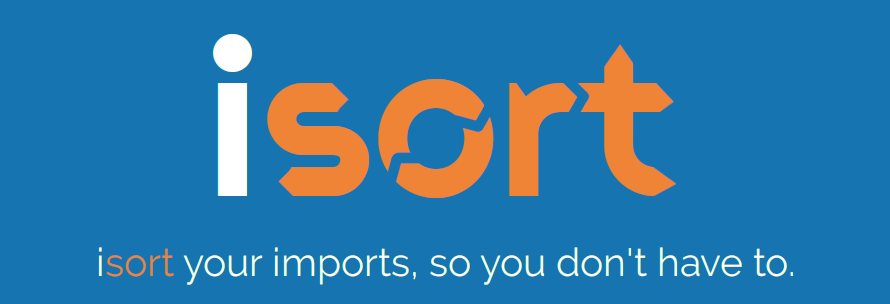](https://pycqa.github.io/isort/)\n\n------------------------------------------------------------------------\n\n[](https://badge.fury.io/py/isort)\n[](https://github.com/pycqa/isort/actions?query=workflow%3ATest)\n[](https://github.com/pycqa/isort/actions?query=workflow%3ALint)\n[](https://codecov.io/gh/pycqa/isort)\n[](https://pypi.org/project/isort/)\n[](https://gitter.im/timothycrosley/isort?utm_source=badge&utm_medium=badge&utm_campaign=pr-badge&utm_content=badge)\n[](https://pepy.tech/project/isort)\n[](https://github.com/psf/black)\n[](https://pycqa.github.io/isort/)\n[](https://deepsource.io/gh/pycqa/isort/?ref=repository-badge)\n_________________\n\n[Read Latest Documentation](https://pycqa.github.io/isort/) - [Browse GitHub Code Repository](https://github.com/pycqa/isort/)\n_________________\n\nisort your imports, so you don\'t have to.\n\nisort is a Python utility / library to sort imports alphabetically, and\nautomatically separated into sections and by type. It provides a command line\nutility, Python library and [plugins for various\neditors](https://github.com/pycqa/isort/wiki/isort-Plugins) to\nquickly sort all your imports. It requires Python 3.6+ to run but\nsupports formatting Python 2 code too.\n\n[Try isort now from your browser!](https://pycqa.github.io/isort/docs/quick_start/0.-try/)\n\n\n\nBefore isort:\n\n```python\nfrom my_lib import Object\n\nimport os\n\nfrom my_lib import Object3\n\nfrom my_lib import Object2\n\nimport sys\n\nfrom third_party import lib15, lib1, lib2, lib3, lib4, lib5, lib6, lib7, lib8, lib9, lib10, lib11, lib12, lib13, lib14\n\nimport sys\n\nfrom __future__ import absolute_import\n\nfrom third_party import lib3\n\nprint("Hey")\nprint("yo")\n```\n\nAfter isort:\n\n```python\nfrom __future__ import absolute_import\n\nimport os\nimport sys\n\nfrom third_party import (lib1, lib2, lib3, lib4, lib5, lib6, lib7, lib8,\n lib9, lib10, lib11, lib12, lib13, lib14, lib15)\n\nfrom my_lib import Object, Object2, Object3\n\nprint("Hey")\nprint("yo")\n```\n\n## Installing isort\n\nInstalling isort is as simple as:\n\n```bash\npip install isort\n```\n\nInstall isort with requirements.txt support:\n\n```bash\npip install isort[requirements_deprecated_finder]\n```\n\nInstall isort with Pipfile support:\n\n```bash\npip install isort[pipfile_deprecated_finder]\n```\n\nInstall isort with both formats support:\n\n```bash\npip install isort[requirements_deprecated_finder,pipfile_deprecated_finder]\n```\n\n## Using isort\n\n**From the command line**:\n\n```bash\nisort mypythonfile.py mypythonfile2.py\n```\n\nor recursively:\n\n```bash\nisort .\n```\n\n*which is equivalent to:*\n\n```bash\nisort **/*.py\n```\n\nor to see the proposed changes without applying them:\n\n```bash\nisort mypythonfile.py --diff\n```\n\nFinally, to atomically run isort against a project, only applying\nchanges if they don\'t introduce syntax errors do:\n\n```bash\nisort --atomic .\n```\n\n(Note: this is disabled by default as it keeps isort from being able to\nrun against code written using a different version of Python)\n\n**From within Python**:\n\n```python\nimport isort\n\nisort.file("pythonfile.py")\n```\n\nor:\n\n```python\nimport isort\n\nsorted_code = isort.code("import b\\nimport a\\n")\n```\n\n## Installing isort\'s for your preferred text editor\n\nSeveral plugins have been written that enable to use isort from within a\nvariety of text-editors. You can find a full list of them [on the isort\nwiki](https://github.com/pycqa/isort/wiki/isort-Plugins).\nAdditionally, I will enthusiastically accept pull requests that include\nplugins for other text editors and add documentation for them as I am\nnotified.\n\n## Multi line output modes\n\nYou will notice above the \\"multi\\_line\\_output\\" setting. This setting\ndefines how from imports wrap when they extend past the line\\_length\nlimit and has 12 possible settings:\n\n**0 - Grid**\n\n```python\nfrom third_party import (lib1, lib2, lib3,\n lib4, lib5, ...)\n```\n\n**1 - Vertical**\n\n```python\nfrom third_party import (lib1,\n lib2,\n lib3\n lib4,\n lib5,\n ...)\n```\n\n**2 - Hanging Indent**\n\n```python\nfrom third_party import \\\n lib1, lib2, lib3, \\\n lib4, lib5, lib6\n```\n\n**3 - Vertical Hanging Indent**\n\n```python\nfrom third_party import (\n lib1,\n lib2,\n lib3,\n lib4,\n)\n```\n\n**4 - Hanging Grid**\n\n```python\nfrom third_party import (\n lib1, lib2, lib3, lib4,\n lib5, ...)\n```\n\n**5 - Hanging Grid Grouped**\n\n```python\nfrom third_party import (\n lib1, lib2, lib3, lib4,\n lib5, ...\n)\n```\n\n**6 - Hanging Grid Grouped, No Trailing Comma**\n\nIn Mode 5 isort leaves a single extra space to maintain consistency of\noutput when a comma is added at the end. Mode 6 is the same - except\nthat no extra space is maintained leading to the possibility of lines\none character longer. You can enforce a trailing comma by using this in\nconjunction with `-tc` or `include_trailing_comma: True`.\n\n```python\nfrom third_party import (\n lib1, lib2, lib3, lib4,\n lib5\n)\n```\n\n**7 - NOQA**\n\n```python\nfrom third_party import lib1, lib2, lib3, ... # NOQA\n```\n\nAlternatively, you can set `force_single_line` to `True` (`-sl` on the\ncommand line) and every import will appear on its own line:\n\n```python\nfrom third_party import lib1\nfrom third_party import lib2\nfrom third_party import lib3\n...\n```\n\n**8 - Vertical Hanging Indent Bracket**\n\nSame as Mode 3 - _Vertical Hanging Indent_ but the closing parentheses\non the last line is indented.\n\n```python\nfrom third_party import (\n lib1,\n lib2,\n lib3,\n lib4,\n )\n```\n\n**9 - Vertical Prefix From Module Import**\n\nStarts a new line with the same `from MODULE import ` prefix when lines are longer than the line length limit.\n\n```python\nfrom third_party import lib1, lib2, lib3\nfrom third_party import lib4, lib5, lib6\n```\n\n**10 - Hanging Indent With Parentheses**\n\nSame as Mode 2 - _Hanging Indent_ but uses parentheses instead of backslash\nfor wrapping long lines.\n\n```python\nfrom third_party import (\n lib1, lib2, lib3,\n lib4, lib5, lib6)\n```\n\n**11 - Backslash Grid**\n\nSame as Mode 0 - _Grid_ but uses backslashes instead of parentheses to group imports.\n\n```python\nfrom third_party import lib1, lib2, lib3, \\\n lib4, lib5\n```\n\n## Indentation\n\nTo change the how constant indents appear - simply change the\nindent property with the following accepted formats:\n\n- Number of spaces you would like. For example: 4 would cause standard\n 4 space indentation.\n- Tab\n- A verbatim string with quotes around it.\n\nFor example:\n\n```python\n" "\n```\n\nis equivalent to 4.\n\nFor the import styles that use parentheses, you can control whether or\nnot to include a trailing comma after the last import with the\n`include_trailing_comma` option (defaults to `False`).\n\n## Intelligently Balanced Multi-line Imports\n\nAs of isort 3.1.0 support for balanced multi-line imports has been\nadded. With this enabled isort will dynamically change the import length\nto the one that produces the most balanced grid, while staying below the\nmaximum import length defined.\n\nExample:\n\n```python\nfrom __future__ import (absolute_import, division,\n print_function, unicode_literals)\n```\n\nWill be produced instead of:\n\n```python\nfrom __future__ import (absolute_import, division, print_function,\n unicode_literals)\n```\n\nTo enable this set `balanced_wrapping` to `True` in your config or pass\nthe `-e` option into the command line utility.\n\n## Custom Sections and Ordering\n\nYou can change the section order with `sections` option from the default\nof:\n\n```ini\nFUTURE,STDLIB,THIRDPARTY,FIRSTPARTY,LOCALFOLDER\n```\n\nto your preference:\n\n```ini\nsections=FUTURE,STDLIB,FIRSTPARTY,THIRDPARTY,LOCALFOLDER\n```\n\nYou also can define your own sections and their order.\n\nExample:\n\n```ini\nknown_django=django\nknown_pandas=pandas,numpy\nsections=FUTURE,STDLIB,DJANGO,THIRDPARTY,PANDAS,FIRSTPARTY,LOCALFOLDER\n```\n\nwould create two new sections with the specified known modules.\n\nThe `no_lines_before` option will prevent the listed sections from being\nsplit from the previous section by an empty line.\n\nExample:\n\n```ini\nsections=FUTURE,STDLIB,THIRDPARTY,FIRSTPARTY,LOCALFOLDER\nno_lines_before=LOCALFOLDER\n```\n\nwould produce a section with both FIRSTPARTY and LOCALFOLDER modules\ncombined.\n\n**IMPORTANT NOTE**: It is very important to know when setting `known` sections that the naming\ndoes not directly map for historical reasons. For custom settings, the only difference is\ncapitalization (`known_custom=custom` VS `sections=CUSTOM,...`) for all others reference the\nfollowing mapping:\n\n - `known_standard_library` : `STANDARD_LIBRARY`\n - `extra_standard_library` : `STANDARD_LIBRARY` # Like known standard library but appends instead of replacing\n - `known_future_library` : `FUTURE`\n - `known_first_party`: `FIRSTPARTY`\n - `known_third_party`: `THIRDPARTY`\n - `known_local_folder`: `LOCALFOLDER`\n\nThis will likely be changed in isort 6.0.0+ in a backwards compatible way.\n\n## Auto-comment import sections\n\nSome projects prefer to have import sections uniquely titled to aid in\nidentifying the sections quickly when visually scanning. isort can\nautomate this as well. To do this simply set the\n`import_heading_{section_name}` setting for each section you wish to\nhave auto commented - to the desired comment.\n\nFor Example:\n\n```ini\nimport_heading_stdlib=Standard Library\nimport_heading_firstparty=My Stuff\n```\n\nWould lead to output looking like the following:\n\n```python\n# Standard Library\nimport os\nimport sys\n\nimport django.settings\n\n# My Stuff\nimport myproject.test\n```\n\n## Ordering by import length\n\nisort also makes it easy to sort your imports by length, simply by\nsetting the `length_sort` option to `True`. This will result in the\nfollowing output style:\n\n```python\nfrom evn.util import (\n Pool,\n Dict,\n Options,\n Constant,\n DecayDict,\n UnexpectedCodePath,\n)\n```\n\nIt is also possible to opt-in to sorting imports by length for only\nspecific sections by using `length_sort_` followed by the section name\nas a configuration item, e.g.:\n\n length_sort_stdlib=1\n\n## Controlling how isort sections `from` imports\n\nBy default isort places straight (`import y`) imports above from imports (`from x import y`):\n\n```python\nimport b\nfrom a import a # This will always appear below because it is a from import.\n```\n\nHowever, if you prefer to keep strict alphabetical sorting you can set [force sort within sections](https://pycqa.github.io/isort/docs/configuration/options/#force-sort-within-sections) to true. Resulting in:\n\n\n```python\nfrom a import a # This will now appear at top because a appears in the alphabet before b\nimport b\n```\n\nYou can even tell isort to always place from imports on top, instead of the default of placing them on bottom, using [from first](https://pycqa.github.io/isort/docs/configuration/options/#from-first).\n\n```python\nfrom b import b # If from first is set to True, all from imports will be placed before non-from imports.\nimport a\n```\n\n## Skip processing of imports (outside of configuration)\n\nTo make isort ignore a single import simply add a comment at the end of\nthe import line containing the text `isort:skip`:\n\n```python\nimport module # isort:skip\n```\n\nor:\n\n```python\nfrom xyz import (abc, # isort:skip\n yo,\n hey)\n```\n\nTo make isort skip an entire file simply add `isort:skip_file` to the\nmodule\'s doc string:\n\n```python\n""" my_module.py\n Best module ever\n\n isort:skip_file\n"""\n\nimport b\nimport a\n```\n\n## Adding an import to multiple files\n\nisort makes it easy to add an import statement across multiple files,\nwhile being assured it\'s correctly placed.\n\nTo add an import to all files:\n\n```bash\nisort -a "from __future__ import print_function" *.py\n```\n\nTo add an import only to files that already have imports:\n\n```bash\nisort -a "from __future__ import print_function" --append-only *.py\n```\n\n\n## Removing an import from multiple files\n\nisort also makes it easy to remove an import from multiple files,\nwithout having to be concerned with how it was originally formatted.\n\nFrom the command line:\n\n```bash\nisort --rm "os.system" *.py\n```\n\n## Using isort to verify code\n\nThe `--check-only` option\n-------------------------\n\nisort can also be used to verify that code is correctly formatted\nby running it with `-c`. Any files that contain incorrectly sorted\nand/or formatted imports will be outputted to `stderr`.\n\n```bash\nisort **/*.py -c -v\n\nSUCCESS: /home/timothy/Projects/Open_Source/isort/isort_kate_plugin.py Everything Looks Good!\nERROR: /home/timothy/Projects/Open_Source/isort/isort/isort.py Imports are incorrectly sorted.\n```\n\nOne great place this can be used is with a pre-commit git hook, such as\nthis one by \\@acdha:\n\n<https://gist.github.com/acdha/8717683>\n\nThis can help to ensure a certain level of code quality throughout a\nproject.\n\nGit hook\n--------\n\nisort provides a hook function that can be integrated into your Git\npre-commit script to check Python code before committing.\n\nTo cause the commit to fail if there are isort errors (strict mode),\ninclude the following in `.git/hooks/pre-commit`:\n\n```python\n#!/usr/bin/env python\nimport sys\nfrom isort.hooks import git_hook\n\nsys.exit(git_hook(strict=True, modify=True, lazy=True, settings_file=""))\n```\n\nIf you just want to display warnings, but allow the commit to happen\nanyway, call `git_hook` without the strict parameter. If you want to\ndisplay warnings, but not also fix the code, call `git_hook` without the\nmodify parameter.\nThe `lazy` argument is to support users who are "lazy" to add files\nindividually to the index and tend to use `git commit -a` instead.\nSet it to `True` to ensure all tracked files are properly isorted,\nleave it out or set it to `False` to check only files added to your\nindex.\n\nIf you want to use a specific configuration file for the hook, you can pass its\npath to settings_file. If no path is specifically requested, `git_hook` will\nsearch for the configuration file starting at the directory containing the first\nstaged file, as per `git diff-index` ordering, and going upward in the directory\nstructure until a valid configuration file is found or\n[`MAX_CONFIG_SEARCH_DEPTH`](src/config.py:35) directories are checked.\nThe settings_file parameter is used to support users who keep their configuration\nfile in a directory that might not be a parent of all the other files.\n\n## Setuptools integration\n\nUpon installation, isort enables a `setuptools` command that checks\nPython files declared by your project.\n\nRunning `python setup.py isort` on the command line will check the files\nlisted in your `py_modules` and `packages`. If any warning is found, the\ncommand will exit with an error code:\n\n```bash\n$ python setup.py isort\n```\n\nAlso, to allow users to be able to use the command without having to\ninstall isort themselves, add isort to the setup\\_requires of your\n`setup()` like so:\n\n```python\nsetup(\n name="project",\n packages=["project"],\n\n setup_requires=[\n "isort"\n ]\n)\n```\n\n## Spread the word\n\n[](https://pycqa.github.io/isort/)\n\nPlace this badge at the top of your repository to let others know your project uses isort.\n\nFor README.md:\n\n```markdown\n[](https://pycqa.github.io/isort/)\n```\n\nOr README.rst:\n\n```rst\n.. image:: https://img.shields.io/badge/%20imports-isort-%231674b1?style=flat&labelColor=ef8336\n :target: https://pycqa.github.io/isort/\n```\n\n## Security contact information\n\nTo report a security vulnerability, please use the [Tidelift security\ncontact](https://tidelift.com/security). Tidelift will coordinate the\nfix and disclosure.\n\n## Why isort?\n\nisort simply stands for import sort. It was originally called\n"sortImports" however I got tired of typing the extra characters and\ncame to the realization camelCase is not pythonic.\n\nI wrote isort because in an organization I used to work in the manager\ncame in one day and decided all code must have alphabetically sorted\nimports. The code base was huge - and he meant for us to do it by hand.\nHowever, being a programmer - I\\\'m too lazy to spend 8 hours mindlessly\nperforming a function, but not too lazy to spend 16 hours automating it.\nI was given permission to open source sortImports and here we are :)\n\n------------------------------------------------------------------------\n\n[Get professionally supported isort with the Tidelift\nSubscription](https://tidelift.com/subscription/pkg/pypi-isort?utm_source=pypi-isort&utm_medium=referral&utm_campaign=readme)\n\nProfessional support for isort is available as part of the [Tidelift\nSubscription](https://tidelift.com/subscription/pkg/pypi-isort?utm_source=pypi-isort&utm_medium=referral&utm_campaign=readme).\nTidelift gives software development teams a single source for purchasing\nand maintaining their software, with professional grade assurances from\nthe experts who know it best, while seamlessly integrating with existing\ntools.\n\n------------------------------------------------------------------------\n\nThanks and I hope you find isort useful!\n\n~Timothy Crosley\n',
isort-5.6.4/setup.py-28- 'author': 'Timothy Crosley',